c. Aircrack-ng
Airmon-ng
Enable and disable monitor mode on various interfaces
- Display status and info about wireless interfaces (append --verbose/debug for more):
sudo airmon-ng
- Identify processes which may interfere with the tools:
sudo airmon-ng check
- Kill the processes gently:
sudo airmon-ng check kill
- Place wlan0 in monitor mode (append channel number if neccessary):
sudo airmon-ng start wlan0
- List info about monitor interface:
sudo iw dev wlan0mon info
- Disable monitor mode:
sudo airmon-ng stop wlan0mon
Airodump-ng
Capture raw 802.11 frames and export in various formats
- Display filter and capture options:
sudo airodump-ng
- Sniff on specified channel:
sudo airodump-ng wlan0mon -c 2
- Top section capture fields description:
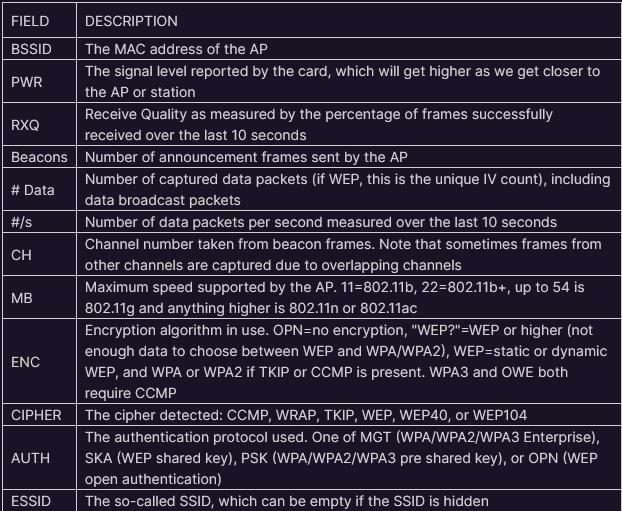
- Bottom section capture fields descriptions:
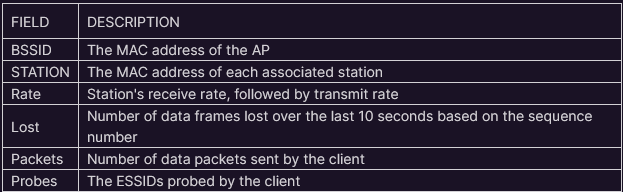
- Sniff specified BSSID and channel + write to file:
sudo airodump-ng -c 3 --bssid 34:08:04:09:3D:38 -w cap1 wlan0mon
- Interactive mode keys:
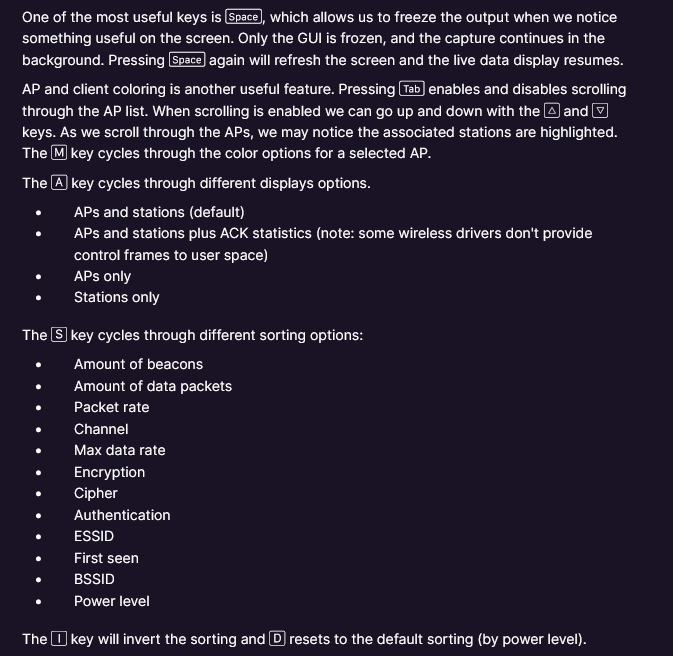
- If SSIDs are displayed as lengths the AP is too far away.
Aireplay-ng
Used for generating wireless traffic
- Supports the following attacks:
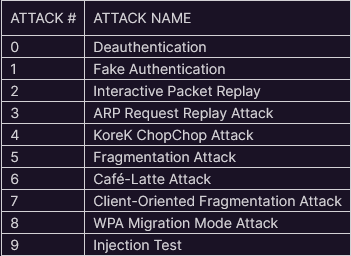
- Available options:
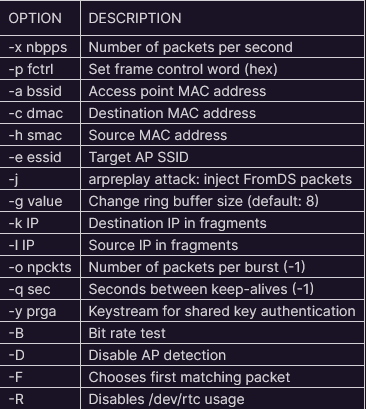
- General injection test:
sudo aireplay-ng -9 wlan0mon
- Specific injection test:
sudo aireplay-ng -9 -e wifu -a 34:08:04:09:3D:38 wlan0mon
- Card-to-Card injection test:
sudo aireplay-ng -9 -i wlan1mon wlan0mon
Aircrack-ng
Offline packet capture AP cracking tool
- Benchmark test:
aircrack-ng -S
Airdecap-ng
Packet capture decrypt tool
- Filter out APs from capture file:
sudo airdecap-ng -b 34:08:04:09:3D:38 opennet-01.cap
Airgraph-ng
Python script to create graphs of wireless networks
- Clients to AP Relationship (CAPR) graph
- Won't draw AP that doesn't have any clients
- Assigns colours to APs depending on encryption
- WPA: green
- WEP: yellow
- Open: red
- Black: unknown
- Usage:
airgraph-ng -o Picture1_png -i dump-01.csv -g CAPR
- Client Probe Graph (CPG)
- Displays relationship between wireless clients and probed networks
- Usage:
airgraph-ng -o Picture2.png -i dump-01.csv -g CPG